⌨️ Keyboard Shortcuts – MuHero Functions
Below is a list of useful hotkeys and function keys to help you control various in-game features more efficiently.
🛠️ Main Functional Keys
| Key | Function |
|---|---|
F1 | Toggle Help Menu On/Off |
F2 | Toggle Chat Window On/Off |
F3 | Toggle Whisper Mode Window On/Off |
F4 | Adjust Chat Window Size |
F5 | Toggle Jewel Bank & Currency Balance Display |
F6 | Toggle Normal Chat On/Off |
F7 | Toggle Party Chat On/Off |
F8 | Toggle Guild Chat On/Off |
F9 | Toggle Gens Chat On/Off & Auto Click (Auto Attack) |
F10 | Toggle 3D Camera Mode On/Off |
F11 | Reset 3D Camera to Default View |
F12 | Minimize client (main.exe) to system tray |
CTRL + 0 | Show Server Time and Your Current Map Location |
HOME | Toggle MuHelper On/Off |
END | Toggle Fog Effect (Neblina) On/Off |
Mouse Scroll | Zoom In/Out – Adjust 3D Camera |
📌 Note: These shortcuts are helpful during gameplay, especially for managing chat, auto attack, MuHelper, and visual preferences without interrupting your action.


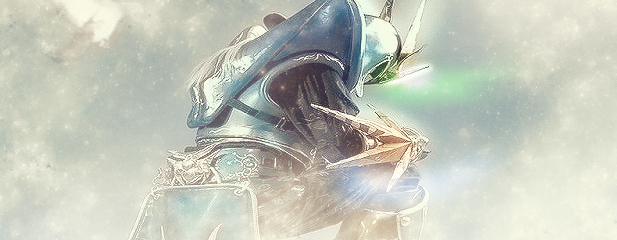
