Auto Clicker (Official Mu Helper)
The Official MU Helper system is fully integrated into the game client and does not require any additional software or resources. The "key" refers to the clicker settings. The Play button starts the clicker — your inventory must not be open while running it. Settings are accessible by pressing Z, and the clicker can be started or stopped by pressing Home.
Features
Helps with both long and short distance gameplay. Potions, buffs, picking up drops, skills. Supports many different combinations and abilities. And much more.
Mu Online Helper Clicker Features
Any MU Online player who has reached level 10 can use the helper. For every five minutes of using the clicker, 50,000 ZEN will be automatically deducted from the player’s account.
Settings
The clicker has two tabs marked by numbers: Combat (1) and Pickup (2).
Combat
Select radius (attack range)
Automatic use of Healing Potion: check the box to activate. By pressing the Settings button, you can set the desired HP threshold for potion use. The lighter the bar, the lower your HP will be before the Healing Potion is used, and vice versa (see illustration 4.1).

Long Distance Count — enables counter-attack mode at long range.
Original Position — returns the character to the original spot. (If enabled, the character will return to the starting position after collecting loot).You can set either a single combat skill in the Basic Skill field, or two combat skills in Activation Skill 1 and Activation Skill 2 fields. If two skills are set, you can also configure the delay between their use. Check the Delay box and enter the desired time in seconds for switching to the second skill.
If you want to configure auto-attack when monsters attack you, check the Con box and press Settings to activate the corresponding options. Repeat this for the second skill as well.Continuous buff mode: select the buff you want to be automatically refreshed.
Reset and save settings.
Pickup
Select drop pickup radius;
Automatic equipment repair;
Pick up all nearby items;
Pick up specific items;
Add your own item to the list.
In our example, the character will pick up stones, Excellent items, Heart of love, and Broken sword.


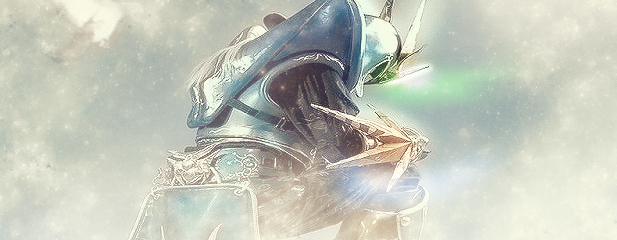
