🛒 In-Game Character Trade System Guide
In our server, you can buy and sell your character directly inside the game!
Additionally, you can preview the stats and items of the character before buying it. Here's how the system works:
🧍♂️ Selling Your Character
Open your inventory and press the "Personal Store" button.

In the opened window, place the item(s) you want to sell and set a price (for example, 10).

Then click the "Sell Char" button to put your character on sale.


🛍️ Buying a Character
Approach the character you want to buy and press ALT + Right Click (RMB).
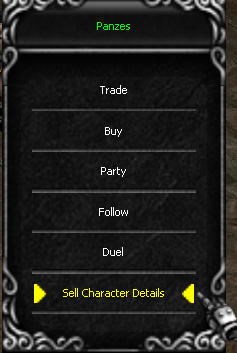
In the opened menu, click "Sell Character Details" to view the character’s items and stats.

If everything looks good, press "Buy" to purchase the character.




✅ The character, including all its items and stat points, will be transferred to your account.
⚠️ Make sure your inventory and equipment slots are empty before buying a character.


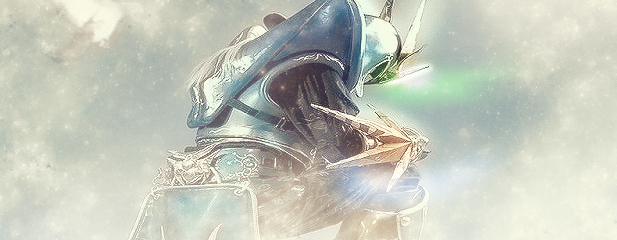
